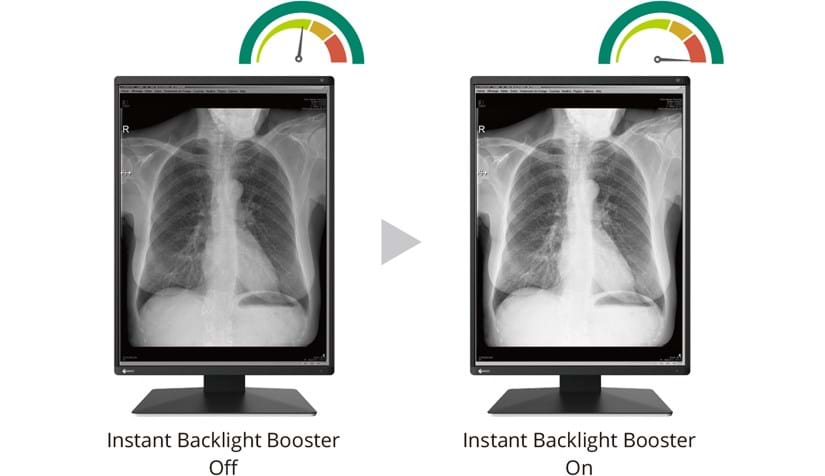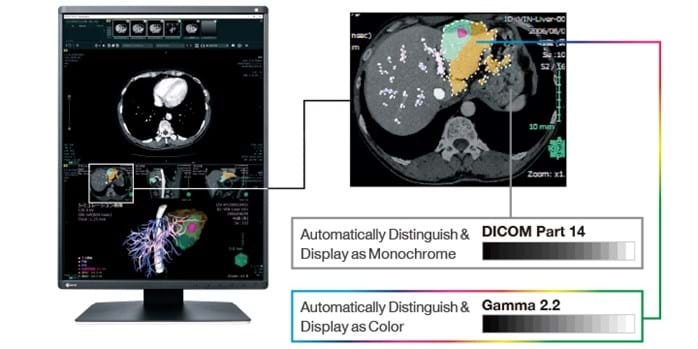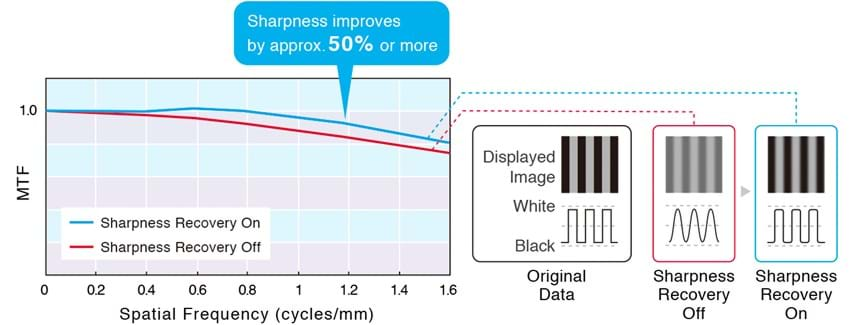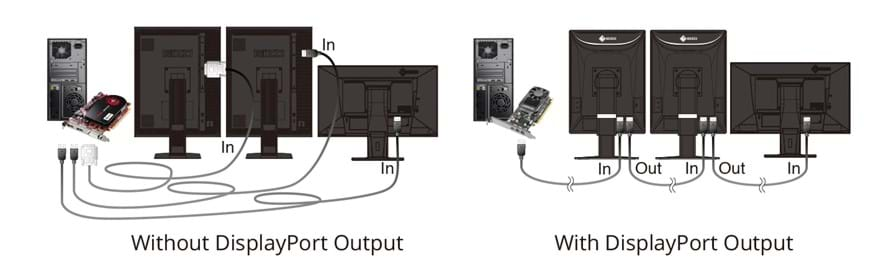Streamlined Modern Image Reading
The workload of various tasks involved in reading images has been increasing in recent years due to the diversification of image reading environments. RadiForce monitors provide a total solution that contributes to work efficiency in various scenes, such as quality control and connectivity options in addition to image quality.
Evolve Your Image Reading
As more image modalities become digitalized, radiologists are viewing an increasing amount of information on their screens. EIZO's unique Work-and-Flow technology alleviates the complexity of the imaging workflow with new functions developed with the radiologist in mind. Users can take advantage of Work-and-Flow functions with the RadiForce monitor and bundled RadiCS LE software.
Boost Images for Easy Viewing
The Instant Backlight Booster function temporarily maxes the brightness of the monitor for quickly making detailed medical images easier to see. A single hotkey allows users to turn the function on for multiple monitors at once so they can easily view more than one screen under the same high-brightness conditions.
DICOM Part 14 is not supported while Instant Backlight Booster is on.
Barrier-Free Workstyle
With the Switch-and-Go function, you can operate two different workstations at the same time with a single mouse and keyboard. Work across several monitors by moving the cursor from one screen to the other or switch the signals between workstations as needed without having to change your mouse or keyboard each time. This makes it possible to reduce the number of monitors in the workflow and improves work efficiency.
Point-and-Focus: easily select the analysis area
The Point-and-Focus function allows you to quickly select and focus on relevant image areas using your mouse or keyboard. By adjusting the brightness and greyscale, you can highlight interesting parts of an image by dimming the surrounding areas.
Switch-and-Go: straightforward operation without obstacles
The USB conversion takes place within the monitor with the Switch-and-Go function. This allows you to use a single set of keyboard and mouse at two different workstations at the same time. You can switch between the two workstations simply by moving the mouse cursor from one screen to the other. This ensures greater work efficiency and allows you to maintain a clear overview of your workstation.
Hide-and-Seek: fast retrieval of information
The Hide-and-Seek function allows you to easily hide whichever PinP windows you are currently not using. You can display the windows when you need them again by moving the mouse cursor to the edge of the screen. This means you can quickly and efficiently display reports, patient files and other information without needing an additional monitor.
Eye Relief with Gentle Light
RadiLight is an optional light that attaches to the back of a RadiForce monitor and illuminates the wall behind it. This reduces eye strain for the radiologist viewing a bright monitor in a dark environment while ensuring there are no reflections on the screen to interfere with reading. It can be attached directly to the monitor without removing the stand and does not take up additional desk space.
Read more about RadiLight
High Fidelity Images for Peace of Mind
Display Both Monochrome and Color
The Hybrid Gamma PXL function automatically distinguishes between monochrome and color images pixel by pixel, creating a hybrid display where each pixel has optimum grayscale.
As a result, monochrome images such as CR and DR are displayed in the ideal grayscale that corresponds to DICOM Part 14, while color images such as those used in endoscopy, nuclear medicine, 3D rendering, and fusion imaging are faithfully reproduced corresponding to Gamma 2.2. This improves the efficiency of viewing both monochrome and color images together on one screen.
Visual Assessment
The Kumamoto Chuo Hospital, Japan, have conducted a visual assessment of the Hybrid Gamma PXL function included on the RadiForce monitor. Approximately a 37% improvement was noted when comparing the use of a color monitor with Hybrid Gamma PXL to one without it. In addition, Hybrid Gamma PXL was found to operate equally as well as monochrome monitors with GSDF when displaying monochrome images.
See the White Paper "The Advantages of Hybrid Gamma PXL" [PDF]
Achieve Clarity True to the Source Data
A medical monitor needs to be capable of high brightness in order to meet performance standards. However, in order to achieve high brightness in an LCD panel, the pixel aperture ratio has to be increased. This causes a typically unavoidable decline in sharpness. With EIZO's unique Sharpness Recovery technology, the decrease in sharpness (MTF) is restored. This allows you to display an image that is true to the original source data safely on the monitor, even at high brightness levels.
MTF measures numerically how faithfully the panel transfers details from the original image data for viewing. When Sharpness Recovery is turned on, in the case of a 2 pixel line pair (spatial frequency of 1.182 cycles/mm) the MTF increases by approximately over 50%.
Make the Precise Diagnosis
EIZO carefully measures and sets the grayscale at the factory to ensure each monitor is compliant with DICOM Part 14. Furthermore, at startup or upon wakeup, the EIZO patented drift correction function quickly stabilizes the brightness level and compensates the brightness fluctuations caused by the ambient temperature and the passage of time, allowing medical images to be faithfully reproduced with stable brightness and grayscale.
Ambient light sensor supports the constancy test
The sensor integrated in the monitor is used to measure the ambient light and can be used for constancy tests. The prevalent illumination can be determined by the ambient light sensor with the optional RadiCS software.
Maintain Image Quality Over Time
An LCD monitor's color and brightness characteristics naturally shift with use over time. Since this occurs gradually, it can be difficult to detect when this happens. Implementing a quality control solution ensures that your monitor's display characteristics stay consistent.
With the Integrated Front Sensor (IFS) built into the front bezel of the RadiForce monitor and RadiCS LE software (included) , you can easily calibrate to DICOM Part 14 without having to mount, run, and remove an external sensor.
Convenient Connectivity for Comfortable Use
Hassle-Free Multi-Monitor Configuration
Using the DisplayPort connection, you can drive several monitors in a daisy chain sequence. This allows you to configure a multi-monitor setup without the complicated hassle of excessive cabling.
A graphics board that supports daisy-chain is necessary.
Compatibility between RadiForce monitors using DisplayPort daisy chains
Elegant Cabinet Design
The black front bezels are ideal for viewing the screen in dark reading rooms, making it easier to focus on images, while the original white stripe around the sides and curves on the back present an elegant and clean aesthetic.
USB Hub and USB Type-C for Charging
The monitor is equipped with two USB Type-A downstream ports for connecting a mouse, keyboard, or other USB devices. It is also equipped with a USB Type-C port with up to 15 watt power supply for charging smartphones and tablets. The USB Type-C port does not allow the computer to access the device's memory or settings, so you can rest assured that it remains secure while connected.
Responding to Social Issues
Eco-Friendly Product
We aim to continue responsible manufacturing practices to maintain high product quality, while keeping the environment in mind.
The RX370 is the first of EIZO products to use molded pulp in its packing material. Molded pulp is made from recycled cardboard and newspaper and has less of an impact on the environment when disposed of compared to conventional styrofoam or plastic.
We also implement following initiatives:
- Partial use of halogen-free PCBs (printed circuit board)
- Use of Non-phthalate cables and harnesses
Our Contribution to SDGs
As part of its corporate social responsibility (CSR) activities, EIZO is contributing towards the United Nations’ Sustainable Development Goals (SDGs).
Supporting a Healthy Life
Starting with our message “Making Each Life Visual”, we aim to support optimal medical care for each and every individual through accurate diagnosis and treatment afforded by our innovative healthcare technologies.
Learn more
Environmentally Friendly
Our healthcare products are designed to promote energy efficiency for reduced power consumption and CO2 emissions, while maintaining the high performance and functionality needed in healthcare. We also implement a responsible after-service recycling system.
Learn more
Read about our recent activities in our annual integrated report.
One billion colour tones thanks to 13-bit LUT
Colour rendering is controlled by a 13-bit look-up table (LUT). This produces a resolution with a maximum of 1 billion colour tones. The rendering characteristic and fine structures required for diagnostics can, therefore, be precisely identified.
Uniform brightness and high colour purity
The monitor shines thanks to its high colour purity and uniform illumination. This is down to the Digital Uniformity Equaliser (DUE), which corrects imbalances automatically, pixel by pixel. Grey and colour tones of radiological and other medical images are correctly rendered over the entire display. This is vital for diagnostics.
Secure image quality thanks to AAPM/Euref/DIN compliance
The display properties, in particular brightness and contrast, are suited to the creation of image rendering systems compliant with DIN 6868-157. The DICOM® GSDF characteristic is already precisely configured in the factory. This means that greyscales are consistent, which is vital for diagnostics.
Overview RadiCS application classes I to VIII
Perfectly designed for diagnostic use
Narrow black frontal bezels make this device ideal for use in dark environments. They make it easy to visually concentrate on the display. Meanwhile, a white bezel at the side of the monitor creates a fresh, clean look.
Presence sensor: Save electricity when you are not in front of the monitor
Thanks to the presence sensor, you can save electricity and help protect the environment. The sensor registers whether someone is sitting in front of the screen or not. As soon as the person leaves the workstation, the monitor turns off automatically. When the person comes back, it turns back on – fully automatically, without touching the mouse or keyboard. It is always ready for use without a waiting period.
Constant brightness during operation
A sensor for the backlight permanently determines the luminance of the monitor. The benefit: The defined and calibrated values are rendered exactly just seconds after the monitor is turned on and remain constant during the entire period of use. The sensor is invisibly integrated in the monitor.
For precise diagnoses: EIZO MED-XN72 graphics card
The EIZO MED-XN72 graphics card supports the properties, functions, and settings of the RadiForce RX370 optimally. It enables precise diagnostics and can control several monitors simultaneously. EIZO offers technical support and a warranty service for all graphics cards. Therefore, we recommend using EIZO graphics cards.
Display the specifications of the MED-XN72
Five-year warranty
EIZO grants a five-year warranty. This is possible thanks to the highly developed production process based on a simple principle of success: sophisticated and innovative monitor technology, made from high-end materials.