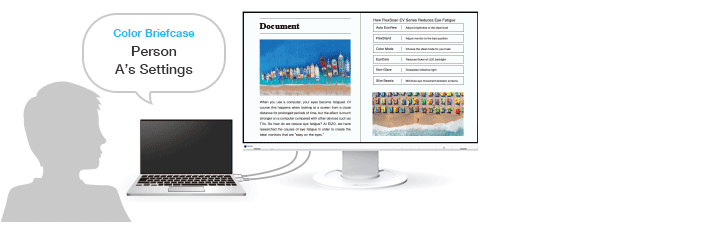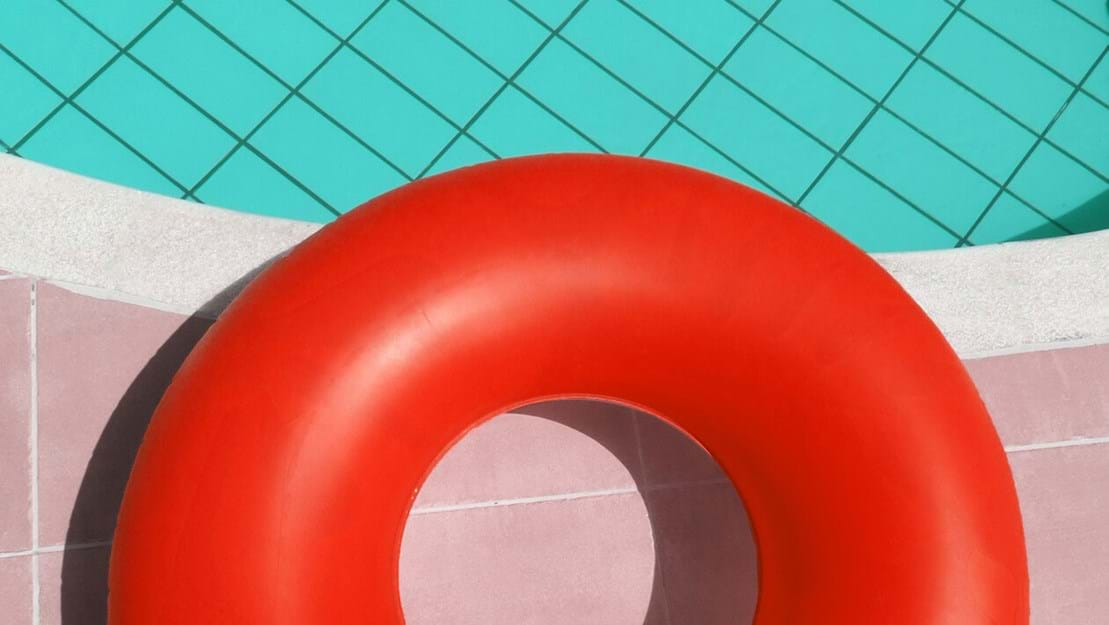The ultra-thin housing frame of the EV2460 catches the eye immediately. The impressive and compact design fits perfectly into a modern office environment. The 23.8" monitor with 16:9 format and IPS technology also displays its strengths when it comes to image quality and ergonomics. Thanks to the automatic brightness and anti-reflection coating, it shines with its anti-glare, clear view.
The EV2460 uses a 23.8-inch IPS panel with full HD (1920 x 1080) resolution. The small-footprint monitor has a width of just 537.8 mm for saving desk space. Furthermore,140 mm height adjustment allows you to easily place a laptop under the monitor to realize a convenient dual-screen environment.
1. Relief for Your Eyes and the Environment
The EV2460 implements EIZO's proprietary EcoView technologies, which cut power consumption by as much as 40% compared to displaying at maximum brightness and help to eliminate eyestrain when viewing the monitor for long periods.
- Auto EcoView: Automatically adjusts the screen’s brightness according to changes in the ambient lighting
- EcoView Optimizer 2: Fine-tunes the balance between brightness and gain according to the content displayed on the screen.
Furthermore, as part of its efforts to maintain environmentally responsible manufacturing, EIZO developed the monitor without flame retardant in the plastic body to improve recyclability. EIZO also uses recyclable packing for the boxes the monitor is shipped in.
2. Rest Assured with Major Sustainability Standards
The monitor is certified by major comprehensive sustainability standards such as TCO Certified Generation 8, EPEAT, and EnergyStar. Organizations concerned with ESG investments or SDGs can assuredly procure the monitor to meet required guidelines.
<Examples of Compliance>
- Safe use of chemicals in cable insulations
- Extensive after-service information transparency throughout product life
- Safe management of chemicals throughout the manufacturing process
- Appropriate employee work hour management
- Anti-corruption company management system
- Responsible procurement of minerals (now including cobalt)
- Disclosure of information regarding energy management
1. Take Your Settings with You
EIZO's Screen InStyle proprietary software's Color Briefcase allows you to effortlessly maintain your individual screen preferences and take them with you, even to different monitors. Your settings are automatically reflected simply by connecting your laptop to a monitor supported by Screen InStyle. This is useful in environments with hot-desking or shared workspaces, providing enhanced comfort and work efficiency.
2. The Perfect Position
|
The stand features wide range height adjustment, tilt, and swivel, while saving space and remaining stylish. You can adjust your monitor to the perfect position with ease. |
Regular paragraph, medium length. Lorem ipsum dolor sit amet, consectetur adipisicing elit, sed do eiusmod tempor incididunt ut labore et dolore magna aliqua. Ut enim ad minim veniam, quis nostrud exercitation ullamco laboris nisi ut aliquip ex ea commodo consequat. Duis aute irure dolor in reprehenderit in voluptate velit esse cillum dolore eu fugiat nulla pariatur. Excepteur sint occaecat cupidatat non proident, sunt in culpa qui officia deserunt mollit anim id est laborum. Lorem ipsum dolor sit amet, consectetur adipisicing elit, sed do eiusmod tempor incididunt ut labore et dolore magna aliqua. Ut enim ad minim veniam, quis nostrud exercitation ullamco laboris nisi ut aliquip ex ea commodo consequat. Duis aute irure dolor in reprehenderit in voluptate velit esse cillum dolore eu fugiat nulla pariatur. Excepteur sint occaecat cupidatat non proident, sunt in culpa qui officia deserunt mollit anim id est laborum.
3. Refreshing White with Frameless Design
The EV2460 comes with a white cabinet option with matching cables. Compared to black, white monitors offer a refreshing change that brightens the office with style. The frameless design further sophisticates the look.
The EV2460 is equipped with functions to help prevent eye fatigue, so you can concentrate on work throughout the day without tiring.
Auto Brightness Control
To prevent eye fatigue, a brightness sensor called Auto EcoView detects the changes in the ambient brightness that occurs throughout the day and automatically adjusts the screen to the ideal brightness level.
Reduce Blue Light by 80%
In the visible light spectrum, blue light has wavelengths adjacent to ultraviolet light. Compared to the factory preset setting of 6500 K of typical LCD monitors, Paper Mode is closer to the spectral distribution with long reddish wavelengths so it reduces the amount of blue light, a cause of eye fatigue, and helps prevent eyestrain when reading documents. When used in conjunction with Auto EcoView dimming function, blue light can be reduced by as much as 80%.
Minimum Brightness of Approximately 1 cd/m2
In a dimly-lit work environment, a monitor with low brightness settings is more comfortable to use. With its LED backlight, the monitor is adjustable to approximately 1 cd/m² which is less than 1% of the maximum.
Clear View from All Angles
The monitor uses an LED-backlit IPS (in-plane switching) LCD panel with 178° viewing angle that minimises colour shift and contrast changes when viewing the screen at an angle. This means that two people sitting at the one computer can easily see the screen with high image quality.
Flicker-Free Viewing
Due to the way brightness is controlled on LED backlights, a small number of people perceive flicker on their screen which causes eye fatigue. The FlexScan EV2460 utilises a hybrid solution to regulate brightness and make flicker unperceivable without any drawbacks like compromising colour stability – even on low brightness settings.
Anti-Glare Coating
The EV2460 is treated with an anti-glare coating to reduce screen reflections caused by ambient lighting. The coating scatters incoming light, reducing the amount of light reflected into your eyes.
- FlexScan monitors are certified by TÜV Rheinland to have low blue light and be flicker-free.
Connectivity on the Side and Back
The monitor is equipped with three input terminals: DisplayPort, HDMI and D-Sub. Two USB 3.1 Type-A ports and a headphone jack are also installed for convenient connection with peripheral devices.
Free Up Your Workspace with a Stand Bracket
The PCSK-03R is a VESA-compliant bracket for easily mounting a client terminal such as a thin client or mini PC to the back of the monitor's stand. The space the client terminal previously occupied is now freed up so you can make better use of your desktop. Even with the client terminal attached you can adjust the monitor's stand freely.
The monitor is capable of all three key elements of excellent image quality: excellent resolution of 1920 x 1080 ( Full HD) pixels, maximum contrast of 1000:1, and stable brightness of up to 250 cd/m2. That means you will experience razor-sharp text contours, brilliant graphics, and clear images. Thanks to the high-quality IPS panels with LED backlight, contrasts and colors remain stable from every viewing angle.
When it comes down to color nuances, the integrated 10 bit look-up table (LUT) offers considerable advantages: the allocation of color information is considerably more precise than in other 8 bit look-up tables. The color gradations are extremely fine and offer customized configuration options: The color temperature control can be used to adjust white points from 4,000 K to 10,000 K in 500 K increments. In addition, the color saturation for RGB colors can be configured separately.
Brilliant in all light conditions: The Auto-EcoView function adjusts the brightness of the monitor to the changing ambient light fully automatically by using a sensor. In bright light, it increases image brightness; at darker times, it reduces it. The benefits: Annoying glare is reduced, objects on the monitor will be easier to perceive, and your eyes will not get tired as quickly.
Of course, it is also possible to control the monitor manually. EcoView Index is used for orientation on how environmentally friendly your settings are. In this way, you can control your electricity consumption yourself.
You can use the motion sensor (EcoView Sense) to save electricity and reduce your energy costs. The principle behind this: When you are sitting in front of the screen, the monitor is being used. When you leave your workstation, it automatically switches to energy-saving mode. As soon as you return, it is reactivated – fully automatically thanks to the motion sensor.
Save electricity without compromising quality: The EcoView Optimizer reduces the background lighting fully automatically for dark images. This reduces electricity consumption by up to 30%. At the same time, the signal is amplified and the color tone values adjusted. The result: You will enjoy the image quality you are used to but consume less power.
The monitors have an integrated, mechanical power switch. It is extremely practical and saves energy: If you switch off the monitor using the power switch, the device will not consume any electricity. In standby mode, consumption is less than 0.50 Watt.
To help protect your eyes, EIZO has developed a hybrid technology to control the backlight. This combines the benefits of the otherwise standard PWM (pulse width modulation) and DC (direct current) control. PWM control uses refresh rates of 18 kHz. The result: a flicker-free viewing experience Flickering is reduced down to absolute freedom from flickering, without impairing image quality or color stability. In addition, the brightness can be set to less than 1% of the maximum value in darkly lit rooms. The benefit: Your screen remains free from glare even under these conditions.
The FineContrast modes make it easier for you to work and look at images, texts, or films. Because when choosing color settings, it makes a difference whether you are looking at a film, editing an image, surfing the net, or writing texts. You can configure the respective presettings for brightness, gamma correction, and color temperature at the press of a button. Thanks to the ScreenManager Pro software included, a mode can be allocated to each application, which is activated automatically when the program starts. For example, Paper mode simulates the pleasant contrast of books by reducing the blue light portion. In addition, user-defined settings can also be selected. A significant advantage for medical professionals is DICOM mode: It guarantees optimal image rendering for radiological images with the DICOM characteristic curve.
Fast, faster, overdrive. The overdrive function accelerates switching time so that the gray-gray change takes only 5 ms on average. You can watch films and rapidly changing images without annoying afterglow.
All FlexScan monitors include ScreenManager Pro software, which can be used to change color and EcoView settings using your mouse and keyboard instead of using the display menu. The signal cable or a USB connection is sufficient. What's more, you can also use the multi-monitor matching function to match all FlexScan monitors connected to the same PC.
The monitors with an LED backlight help save the environment throughout their entire service life – from manufacturing through operation to disposal. For on the one hand they are characterized by particularly low electricity consumption. The typical consumption is just 30.00 Watt. On the other hand, they are free from mercury – a substance that is harmful to both humans and the environment and is very difficult to dispose of.
Reduced workload for network administrators: The software allows you to configure multiple monitors uniformly in a single step – via a USB connection. This saves you time and ensures you have the same settings on all screens. The configuration can be saved as an XML file and transferred to clients.
The EV2750-BK offers a surface with optimal anti-reflection coating. By minimizing glare from the spread of the reflected light, the anti-reflection coating effectively protects your eyes from straining. This keeps your eyes from getting as tired and allows you to sit comfortably in front of the screen, without having to sit in a forced position to prevent glare.
Compliance with International Labels
Meets the most stringent international labels for ergonomics and energy savings.
Our Contribution to Sustainable Development (SDGs)
|
As part of its CSR activities, EIZO is contributing towards the United Nations’ Sustainable Development Goals. |
||
|
This contribution extends to our FlexScan Monitors; environmentally friendly monitors made with ever-improving energy efficiency, using recycled plastics and sustainably procured materials, boxed in recyclable packaging, and with a responsible after-service recycling system. |
||
|
Furthermore, with innovative technology and software, we aim to improve the working conditions and work efficiency of users. Through these features and more, FlexScan monitors are upholding the values of the UN’s Sustainable Development Goals, toward a brighter and more sustainable tomorrow. |
||
|
Read about recent activities we are also involved in, in our annual CSR report here. |
||
- 23.8" LCD with 16:9 format and IPS technology for exceptional image quality
- Housing frame just 1 mm thick: extra-compact, ultra-thin design
- Contrast 1000:1, brightness 250 cd/sq m, 178° viewing angle
- Flicker-free image rendering thanks to hybrid control of the image brightness
- Auto-EcoView, EcoView Index, EcoView Sense, and EcoView Optimizer for maximum energy-saving and optimal ergonomics.
- Built-in speaker and headphone connection
- USB-Hub Version 3.0 with one upstream and two downstream connections
- DisplayPort, HDMI, DVI-D, and DSub inputs for digital and analog connection