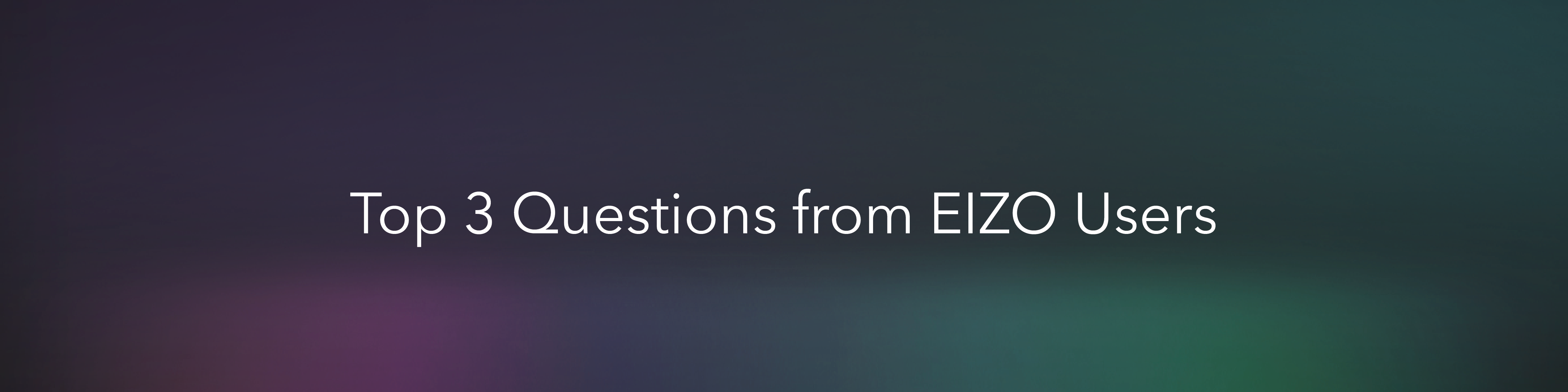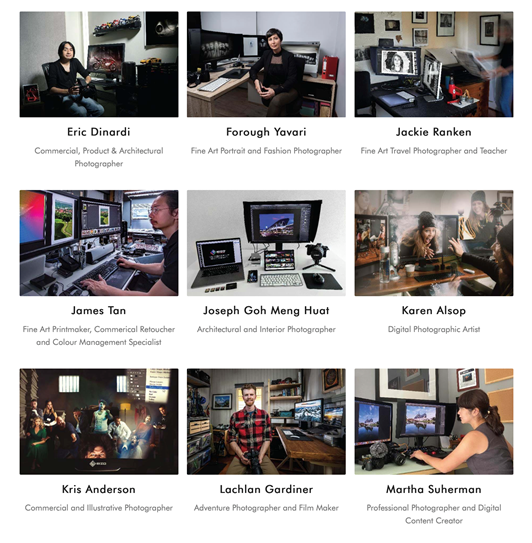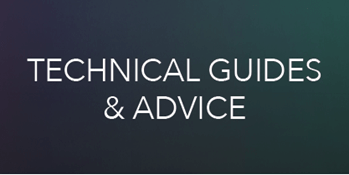1. Why do so many Photographers & Videographers use EIZO monitors?
While your images and videos might look great on other monitors, this is not helpful for content creators. Those monitors are not changing the image in any way, they are in effect placing a "MAKE IT POP" filter over your file - for viewing purposes only. Indeed, you can set up an EIZO to do that too, but it's not up to the monitor to make that creative decision. EIZO monitors are designed to display your images truthfully.
Just like a radiologist, photographers and videographers need to be able to see the truest and most detailed view of your image & video files. Our ColorEdge creative monitors incorporate the same technology as our medical diagnostic displays (from which life changing decisions are made).
As a Photo / Video / Digital artist, you must be able to:
-
Edit on the right colours: every pixel, no matter where on the screen, must display the perfect mix of hue, saturation and brightness, to get that accurate colour tone. This is a very hard deliverable to meet in LCD monitors ... after all we are mixing light, not pigments. With our medical diagnostic monitor technology to draw from, it's easy for EIZO!
-
See subtle details that would otherwise be hidden from view, particularly in those dark shadowy areas of your images and videos. See more detail in the brightest areas of your image, in snowy scapes, wedding dresses, or the richest of red dress.
-
Be confident that your photos and videos will look the way you intended them to - whether they end up in print, in the cinema, or on another screen.
No matter where your image file is destined, it's important to work on and supply your images from an accurate starting point. Not from an already skewed display. So donate or recycle that old monitor, and invest in an EIZO. See your files as they truly are.
#MyEIZO represents the love these creative professionals have for EIZO monitors and their staunch endorsement of the brand as an integral part of their workflow.
You've seen their jaw-dropping work at exhibitions and galleries, publications and social media. Like us, you'd have fallen in love with some of their pieces. Now, you'll get to go "behind the scenes" to see the workstations where our most talented creatives edit their work.
2. ColorEdge CG or CS? Which one should I get?
A built-in calibration sensor means that our CG range monitors are the easiest to set up and maintain. Once set up, you can schedule the regular calibration. Basically, it's set and forget.
The CS range, while equipped with the same patented ASIC (monitor brain) and enormous 278 trillion tone colour palette, are not equipped with a built-in sensor . You will use EIZO ColorNavigator calibration software, and BYO puck/sensor (compatible sensors can be found here). This means, while you are unable to schedule an automatic 'self-calibration', you can schedule a calibration reminder.
Other differences are illustrated in our comparison guide. In fact, here you can compare Eizo CG, CS, FlexScan and everyday office monitors, from the point of view of an artist. With so little useful information for artists in marketing brochures, this guide contains important, yet little known data for anyone working on static and moving images.
3. I'm not 'techie'. Is it easy enough to set up?
Yes, it's easy. Here's why...
With a small business attitude and a big heart, our APAC team and reseller partners offer a level of support in line with our brand's reputation. This is why EIZO APAC customers feel confident to buy EIZO.
In addition to the official user manuals, our team has recorded and written multiple video and PDF guides, taking you step by step through the set up and calibration process.
Click on the button below to see our support guides (you are welcome to contact us if you would like advice on which set-up guide would best suit your workflow.)