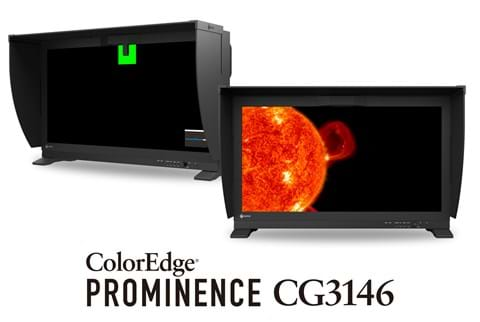Page Contents:
-
EIZO video monitor ranges at a glance
-
PROMINENCE CG3146 HDR Reference Monitor, including impressions and feedback from 3 of our customers: Park Road Post, Bridge PostWorks and Origin Point
-
ColorNavigator Network - setup and calibrate remotely
-
Customer Feedback: CG319X for Production and Post Production - One Minute Worlds
-
EIZO in a Nutshell
EIZO ColorEdge monitors were the industry's first to include built-in calibration nearly 10 years ago. Today, EIZO remains the leader in self-calibration for accuracy, reliability, and variance of the sensor and software. Built-in calibration allows for scheduled Self-Calibration during off hours, ensuring every artist is working on an accurate display without interruption. In addition, the internal sensor may be correlated to an external measurement device to match individual facility standards.
PROMINENCE HDR RANGE
Video reference / mastering monitor
31.5" 4096 x 2160 DCI 4k with 5 years warranty
HPA Award for Engineering Excellence 2020
Chosen by Netflix: Read about it here and here
Prominence CG3145 qualified as a Dolby Vision Mastering Monitor.
Specs here: Dolby Vision mastering.
Deepest black point
16-24bit Programmable LUT
Video colour modes out of box
Colour/brightness warranty
Highest end Built-in sensor (can be aligned to your own external sensor)
Available in 24"|27"|31.5" 4k DCI
Good all-rounder option for content creation, on-site monitoring & SDR grading. HDR colour modes are available on this range, ask us more about this.
Normal LCD black point
16bit Programmable LUT
Video colour modes can be loaded (SDR on all models, HDR on CS2740: 27" 4K UHD monitor)
Awarded EISA Best Product 2020-2021
Option: Eizo EX4 Sensor and Genuine EIZO hood available separately.
Free upgrade for video work. Ask us for the HDR and SDR video targets and upload instructions.
EIZO CG3146 wins the 2020 Hollywood Professionals Association (HPA) Award for Engineering Excellence!
PROMINENCE CG3146 31.1 - HDR Grading Monitor
EIZO’s Prominence CG3146 31.1″ HDR monitor is the first in the world with a built-in calibration sensor. - Advanced brightness and colour uniformity correction allowing the calibration to occur at the top of the monitor
New ultra-stable XYZ glass calibration probe to resist higher temperatures due to HDR output.
New algorithms were needed for one sensor in both low brightness areas with higher noise, and high brightness areas with more light saturation.
The machine learning display stabilization and custom ASIC technologies were implemented to improve image stability and increase the available colours of the LCD panel by over 22%.
Origin Point Case Study
In this video, Origin Point takes on the importance of colour and how EIZO's PROMINENCE became their hero monitor.
Bridge PostWorks
Bridge PostWorks has deployed EIZO monitors for on set monitoring, SDR and HDR colour finishing.
Industry First Self-Calibrating Grade 1 HDR Reference Monitor
Further expanding on EIZO's flagship HDR reference monitor, the ColorEdge PROMINENCE CG3146 is the first true HDR reference monitor in the world to incorporate a built-in calibration sensor for ensuring the ultimate colour-accurate HDR viewing environment.
This streamlines colour management so you can stay more focused on the creative process. Calibration information is saved directly to the monitor, so you do not need to re-calibrate if connecting to more than one PC.
Signal Connectivity
The ColorEdge PROMINENCE CG3146 comes equipped with a Single-Link 12G/6G/3G/HD-SDI and Dual or Quad-Link 3G*/HD-SDI connections for seamless transmission of 4K video data. The SDI connections support 2SI (2 sample interleave) to ensure the picture stays maintained during transmission. VPID (Video Payload ID) is also supported for SDI connections. Furthermore, the monitor has an HDMI and DisplayPort inputs located conveniently on the side of the monitor for flexible connection to a range of other video devices.
The monitor's HDMI and DisplayPort inputs support DCI 4K at 60p. HDMI input supports 12-bit 4:2:2 at 50/60p and DisplayPort input supports up to 10-bit 4:4:4 at 50/60p.
Manage Artist Monitors Remotely and Automatically
ColorNavigator Network is our secure cloud-based* monitor management software - enabling remote teams to work more efficiently and accurately.
Unify Colour, Centralize QC Management
Learn more about ColorNavigator Network
- Cloud based solution with support for both business and home offices.
- Calibrate, maintain and track ColorEdge monitors remotely.
- Manage colour modes and Self-Calibration schedules.
- New platform optimized with HTML5 and a streamlined UI.
ColorNavigator Network provides centralized quality control (QC) of ColorEdge monitors with ColorNavigator 7 or NX installed. This QC solution is ideal for post-production studios, printing houses, and other enterprises looking to centralize the quality control of their monitors and reduce maintenance costs.
With ColorNavigator Network, an administrator can set the colour modes, schedule self-calibration, activate key lock to prevent unintended changes to colour settings (CG series), register or adjust asset management settings, and import/export monitor settings.
Unify the colour profile on all ColorEdge monitors within your organization, even those that are located in other cities or countries.
ColorNavigator Network is hosted on a secure cloud server and offered to any ColorEdge facility at no additional cost.
*For post houses disallowed to access the internet: Any ColorEdge CG monitor with a built-in calibration sensor will enable a unified view of colour no matter when and where the monitor is located. Simply calibrate the monitor with ColorNavigator, schedule the calibration, and send to your client's facility or remote location.
Learn more about ColorNavigator Network
A five episode sci-fi anthology and passion project.
Check out Blackmilk's "One Minute Worlds" headed by well-known commercial cinematographer Macgregor and how EIZO keep his remote team on track with their passion project. This is some real-world feedback on the ColorEdge CG319X that may be helpful in your decision making process.
While other monitors such as iMac* will display your photos and videos to look beautifully warm and punchy, this is not good for content creators. These monitors are in effect, placing a "beautify" filter over your digital image file. Not IN your file, OVER it. Indeed you can set up an Eizo to do this too, but that's not what Eizo is about.
Just like a radiologist, our video customers need to see the truest and most detailed view of their image files. This allows them to:
-
Edit on the right colours (each pixel should display the accurate hue, saturation and brightness, this is hard to perfect in the LCD world!)
-
See subtle details that would otherwise be hidden from view, particularly in those dark areas of the footage. Always check the black point - an SDR monitor with a low black point is preferable to an HDR monitor with uncertain colour accuracy and an elevated black level
-
Be confident that your video creations will look great on your customer's monitors and TVs
No matter where your image file is destined, it's important to work on and supply your images from an accurate starting point. Not from an already skewed display.
*We have used iMac as an example because they are very popular with EIZO customers. Common setup: EIZO monitor running as primary monitor, used for creative work / content creation, connected to an iMac for reliable computing and non-critical app display.