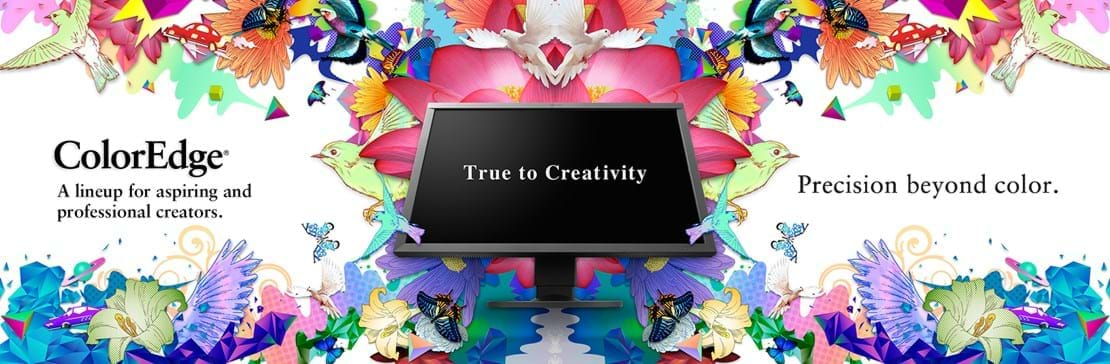Australian Wedding Photographer of the Year Award | Grand Master of Photography
Portrait Photographer
Naarm (Melbourne), AUSTRALIA
Melbourne-based wedding & portrait photographer Rocco Ancora combines over 25 year of experience with expertise in colour management, post-production and fine-art printing to create award-winning work, and everlasting memories for his clients. He is one of the most prolific and awarded photographers in the industry.
Rocco is also an educator and consultant for photographers, helping them improve workflow efficiencies and Colour Management techniques.
1. Tell us a little bit about your background and work in the creative space.
I started in photography over 25 years ago at a studio doing about 300 weddings a year. They also had a colour laboratory and my career in photography started in the lab side of the business.
We shot transparencies commercially and neg, both black and white, for wedding clients. Having started in the lab, I learned early the importance of colour management and how important it is to get the colour accuracy right.
With the advent of digital, colour management became more important. This led me further down the path of colour management and the role the monitor plays in the process.
2. What was your workflow like when you started, and how has it evolved?
In the analog days, we didn’t fully realise that the monitor was our only true window through which we could control colour. But, we managed. In 2000, we switched from analog and invested in some serious digital equipment. Colour management had become more complex because the evolution of digital was turbulent.
We began to understand the importance of calibration, profiles and their pivotal role in the workflow. Through a lot of trial and error, we learned that once we locked in the variables, we could work efficiently and consistently produce accurate results.
We tried our first EIZO monitors in 2001. These were flat, LCD screens and were amazing because we could calibrate them for accurate results. We didn’t anticipate how the EIZO monitors would evolve - the emergence of Color Navigator and the monitor’s ability to help us emulate different conditions - to save us a lot of heartache as far as test prints and other mishaps were concerned.
THE CHALLENGE
3. What was the biggest problem in your creative workflow?
Matching screen to print.
It is frustrating when the monitor displays one thing and the lab prints something else. If you do your own printing, and understand the process, you can mitigate a lot of these differences.
Getting the colours accurate by understanding exactly how the pixels on a monitor are translated onto print and other mediums, and also knowing how the colour we are giving to a client will display on their screen is a huge challenge for many photographers.
4. How was it affecting you and/or your clients?
Our workflow was inefficient. This meant we were wasting a lot of time and money on reprints, getting the colour right.
It didn’t affect our clients much because they were oblivious to how much paper we’ve gone through to get them their 20 x 30 print.
WHY EIZO?
5. Why did you choose EIZO monitors?
I remember walking into a showroom in Collingwood for an information night about these new EIZO monitors.
It was amazing to see how much the images on the screens looked like the prints sitting next to them.
From a business perspective, knowing we could improve our efficiency and save money by buying one, the decision was easy.
6. What would have happened if you had not upgraded to an EIZO monitor?
We would have been flying blind, doing the same things hoping for better results as many photographers do today.
With digital capture, the monitor is our one and only window into our image file.If that window is inaccurate, my output, whether it’s a print or video or even a post to the web, will not look right.
Also, I wouldn’t have been able to achieve consistent results.
I have absolute confidence that what I do today is going to be the same as what I do next week, or in a year's time. With an EIZO monitor and a colour-managed workflow I have the assurance that ‘print 1’ of a fine-art print run will look exactly the same as ‘print 20’ no matter how much time has passed between prints.
7. Did you have any reservations (or questions) prior to deciding?
Before we tested an EIZO at our studio, we didn’t fully appreciate the difference a monitor can make. Compared to the monitors available to us, EIZO was in a different league. We weren’t used to having a monitor that could display with such accuracy.
Our priority was getting the best solution for the business, weighing up costs and benefits. While it was a higher investment, we knew we would save time and money on consumables, and the really long warranty clinched it. Buying an EIZO was a game-changer for us. We haven’t looked back since.
Some say, “EIZO monitors are expensive”.
I tell them, “Time is money. If you can't be efficient, what's the point of having a cheaper, inferior product? You're going to waste time and money going back and forth to get accurate results!”
YOUR EXPERIENCE WITH EIZO
8. What EIZO monitor(s) do you use?
I use a ColorEdge CG319X for all the output decisions because of its massive 31-inch screen. It’s next to our GTI light booth where we can emulate different papers and all sorts of viewing conditions.
We’ve also got a couple of ColorEdge 27-inch models that we use for post-production and everyday work. That’s where the eye-care / anti-flicker technology is most appreciated.
9. What areas of your creative work do you use the monitor for?
I use my EIZOs for my own photographic post-production, and at my print lab for retouching and soft proofing my client’s images. Often, these are images for competitions, and it is crucial that the screen is showing every tiny detail on that client’s digital file… in the right colours.
When my consulting clients see the ability to do all of this on a monitor, they are just blown away with “getting exactly what they see”.
In the colour management workflow, you don’t want any surprises. You want to be able to see what’s next. “If I do this, I will get this on the screen, and my output is going to look like this”.
10. How has using an EIZO influenced the overall quality of your work?
It comes down to accuracy, efficiency and creativity.
The monitor allows us to make discerning decisions about colour and tonality, especially when seeing subtle shadow details. It has the incredible ability to display smooth gradients of tone which we can accurately reproduce on paper.
Until you’ve experienced working on an EIZO monitor, you wouldn’t be able to appreciate how easy it is to trust the output. You’ve got to see it to believe it.
11. Has EIZO’s after sales support helped mitigate or eliminate any risks relating to a higher than before investment in a monitor?
Absolutely. When we speak of a higher investment, it’s not just the monitor. It includes the support team and the incredible resource library filled with guides and case studies which give a holistic view of the EIZO world.
The support has been amazing with regards to the product and how fast ColorNavigator updates have come up.
For example, I’ve just upgraded to the new M1 chip on the Mac and EIZO already has the software sorted. I noticed in forums where those using other monitors were complaining about how they couldn’t calibrate their monitors. A few people responded with “Just buy an EIZO”.
12. What advice would you give for photographers who enter the industry without colour management experience thus have a “camera-centric” workflow?
My advice to photographers, who are serious about their work, is to invest in a good monitor and learn the importance of working in a colour managed environment.
Without that, they could be capturing anything but they’d see it differently on screen, and print it even worse.
The technical aspect of colour management can be daunting. However, once you lock in the parameters, you don’t really think about it.
That’s what’s great about ColorEdge - they’re easy to use. Once you’ve set up your colour modes, simply press a button on the front of the monitor to go from one colour environment to the next.
To find out how EIZO professional monitors can have an impact on your workflow, as Rocco said, “You must see it to believe it”.
My creative vision from capture to final print is perfectly achieved through my Eizo Monitor, with its accurate colour and tone reproduction.
VIDEO
Calibrating Your EIZO
Rocco Ancora, EIZO
Rocco Ancora kindly put together videos on how to set up your ColorEdge monitor for soft-proofing and editing using ColorNavigator 7.
To read more on this, explore the full page here.
ARTICLE
How to Prep and Print Photos from Home
WPPI The Annual, Rangefinder
WPPI The Annual's judge, chair and resident print expert, Rocco Ancora, shows you how to prep and print photos from home. Click the image below to read.