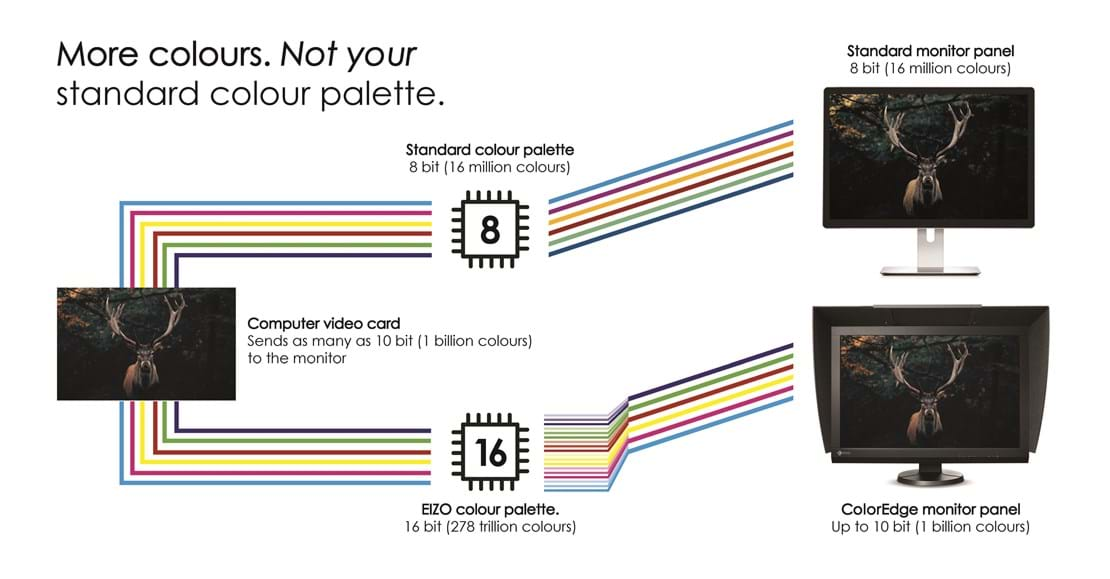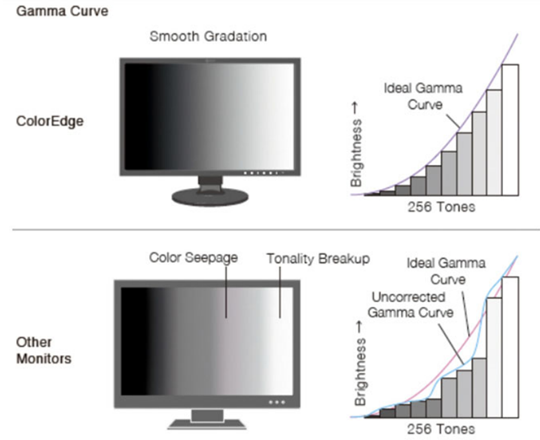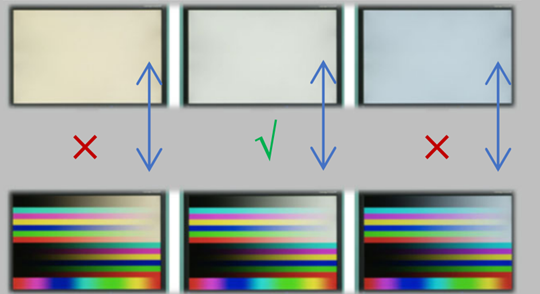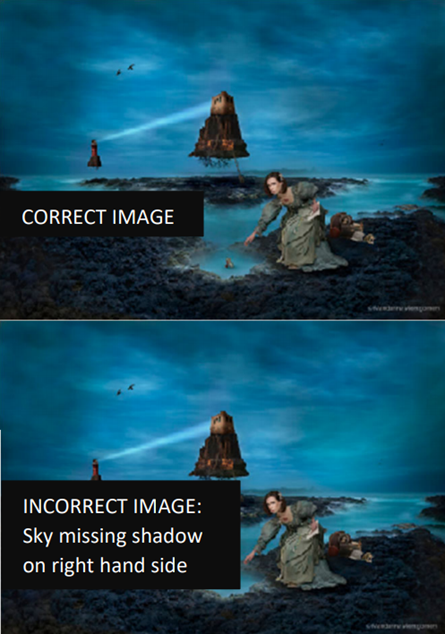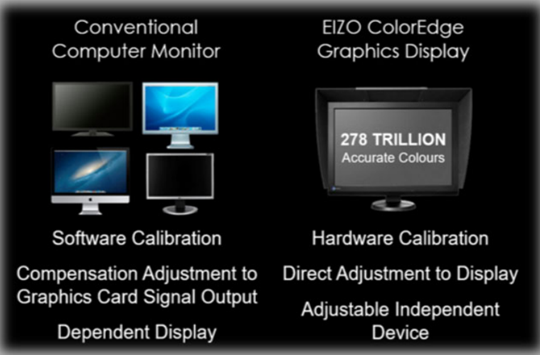THE BASIS OF COLOUR ACCURATE MONITORS
Monitors are made up of red, green, and blue pixels. When you mix RGB together in equal parts, you get a greyscale gradient. There are 255 tones, each of red, green and blue from brightest to darkest. To the right, see the RGB numbers for the white (255;255;255), middle grey (128;128;128), and black (1;1;1) patches.
Perfect RGB colour mixing is the holy grail of monitors and very hard to do. Particularly on a wide gamut panel, in a uniform way all over the monitor panel. EIZO excel in this area because of our own EIZO medical grade ASIC - the logic chip that really knows how to mix RGB for the most accurate colour tone display.
Wide Gamut and High-bit LUT
With EIZO, you can rest assured that what you’re capturing on camera, is being displayed accurately on screen. An image shot in RAW with an Adobe RGB colour space will be reflected on your EIZO monitor displaying a 99% Adobe RGB Gamut.
With a wider colour gamut and LUT, see more detail in the tones and shades of your image file.
Fine and linear tonal gradations
Looking at a gradient from black to white, does the ramp remain the same colour temperature from black to white (e.g., 6500k all the way through), or does it go a bit pinkish in an area, or a bit blueish. If that happens, the tones in your image will display incorrectly.
Ambient Temperature Sensor
Temperature has a direct effect on the colour that is displayed. If the inside of the monitor cabinet heats up, the colour can change by up to dE 2.5 - but it is difficult to recognise the colour shift because monitors heats up gradually and your eyes adjust.
This os not ideal for creative work.
Eizo utilises patent technology to sensor the temperature changes and adjust the colour temperature resulting in consistent colour for your work environment.
Digital Uniformity Equalisation on all tones (not just middle grey)!
For accurate hue/saturation/brightness of tones from corner to corner.
For example, blue RGB tone 42;82;110 may display incorrectly too cyan, in one part of the monitor. In the bottom image, the clouds are too cyan. Is this colour fault in the file? or is it just the filter of an incorrect monitor over the file? This is why ALL TONES must be uniform, not just middle grey
Ability to Set Precise Contrast
To achieve a realistic "print look" you must be able to precisely set your monitor's black point (emulating blackest of ink) and white point (emulating the paper white)
Hardware Calibration
To calibrate the monitor itself, not just the software. Hardware calibrations ensures accurate colours by adjusting the electronics in the monitor, rather than just on the graphics card or OS. Hardware calibration means less frequent calibrations required, higher bit look-up tables to avoid losing colour tones and the ability to colour manage directly in the monitor for correct colour regardless of what is plugged into your monitor
Manufacturing and Human Quality Control
Our 100% in-house manufacturing ensures high-quality products. Each monitor is inspected individually by the human eye to ensure they meet our standards. Although automated testing by a machine is adequate for low greyscale tones, the human eye is still the best tool for judging whether midtones and hues are displayed properly.